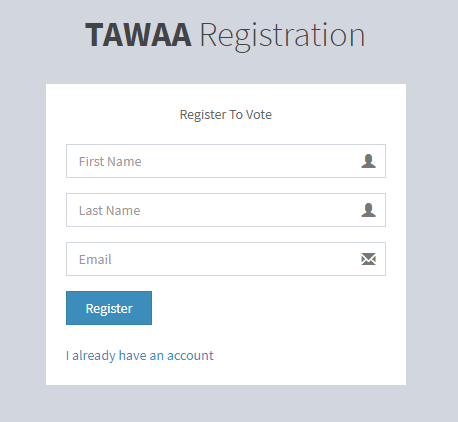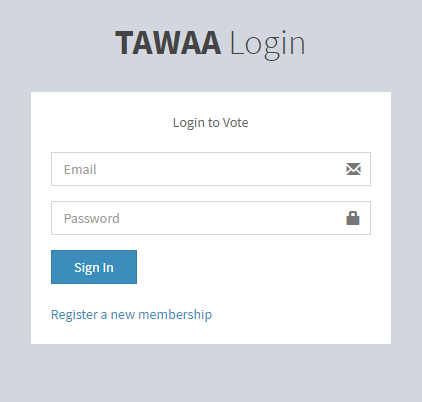Step 2: After registration you will receive an e-mail with a 4-digit pin. You will also receive a link in the same e-mail, directing you to the login page.
Enter your email address and the 4 digit pin shared to your email in order to login to the voting page.
Step 3: Upon successful login to the system, you will be able to access the voting page with all nominees in each category.
Step 4: In order to vote, select one nominee of your choice in every category and click “Vote Now!” at the bottom to submit.